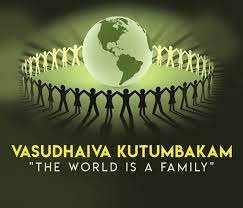What is Snipping Tool App
Exploring Windows Screenshot Tools: From Snipping Tool to Snip & Sketch
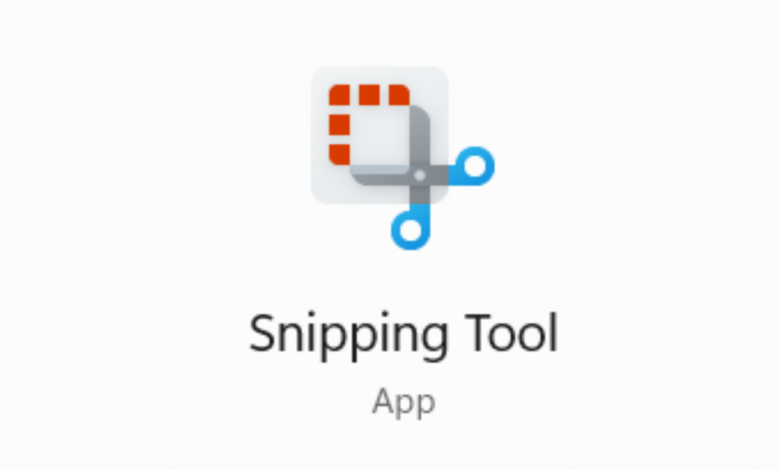
The Snipping Tool is a screenshot utility included in Microsoft Windows operating systems. It allows users to take screenshots (snips) of all or part of their computer screen. With the Snipping Tool, you can capture a specific area of the screen, a window, or the entire screen, and then save the screenshot as an image file (such as PNG, GIF, or JPEG) or copy it to the clipboard for further use.
In Windows 10 and later versions, Microsoft introduced a new tool called Snip & Sketch, which provides similar functionality with some additional features. Snip & Sketch allows users to take screenshots, annotate them, and easily share or save the results.
It’s worth noting that as of my last knowledge update in January 2022, Microsoft might introduce new tools or features in subsequent updates, so there could be changes or additions to screenshot tools in more recent versions of Windows.
Additionally, there are also third-party screenshot utilities and software available for Windows users, offering a wide range of features such as advanced editing options, cloud storage integration, and more. Some popular third-party screenshot tools include Snagit, Greenshot, and Lightshot.
Overall, screenshot tools are essential for capturing and sharing information, troubleshooting technical issues, creating tutorials, and more. Whether using the built-in Snipping Tool or Snip & Sketch, or opting for a third-party solution, Windows users have several options for capturing and manipulating screenshots to suit their needs.